The popular professional online network, LinkedIn, and its users are sometimes targeted by online scammers. The LinkedIn scams usually consist of emails that appear to be from LinkedIn but are not, and can then infect your client’s computer with malicious software or steal information. As email scammers continue to come up with increasingly sophisticated ways to fool people into providing sensitive information, it is imperative that users be precautious.
Common LinkedIn Scams
Being able to recognize and safely discard these fraudulent attempts, along with securing Staffing General Liability, will help to safeguard your client’s business.
Common LinkedIn scams include:
Fake Invitations
Fake emails are extremely common, inviting someone to connect with another LinkedIn member. The email will look very similar to a real LinkedIn email, and might even contain the LinkedIn logo. It may prompt the victim to “visit your inbox now,” “accept” or “ignore” the invitation. These links can lead to a compromised website that will download malicious software onto the victim’s computer.
Always check out the people who send invites to connect on LinkedIn, as they could be fake profiles. Warning signs include a very brief profile with a limited amount of information. If your clients accept the invitation, the next message could be linked to a scam.
Fake Request for Personal Information
Scammers commonly send fake emails, acting as part of the LinkedIn administrative team, and requesting confirmation of an email address or password. It may state that the LinkedIn account has been blocked due to inactivity.
This email might contain a hyperlink with a prompt such as “click here to confirm your email address.” This link could lead your clients to a compromised website that looks very similar to the LinkedIn site, which asks for email and password. Scammers can then use this information or identity theft, known as “phishing.”
How to Spot LinkedIn Scams
LinkedIn scams can be difficult to spot but indications include:
- A non-LinkedIn domain email address.
- The URL hyperlink is not linked to a LinkedIn webpage.
- Receiving emails, but not receiving the same notification in the message folder in LinkedIn.
- Any email asking for personal information beyond your client’s email address.
- Any email asking to install software or open an email attachment.
- Poor spelling or grammar.
What to Do If Your Clients Have Been Scammed
Report suspicious profiles by filing a formal complaint using the proper form here. Once your client has completed the form, it will automatically be sent to LinkedIn’s safety team for review. Advise your clients to save a copy for reference.
About World Wide Specialty Programs
For the last 50 years, World Wide Specialty Programs has dedicated itself to providing the optimal products and solutions for the staffing industry. As the only insurance firm to be an ASA commercial liability partner, we are committed to that partnership and committed to using our knowledge of the industry to provide staffing firms with the best possible coverage. For more information about Staffing Professional Liability Insurance or any other coverage, we have available to protect your staffing business, give us a call at (877) 256-0468 to speak with one of our representatives.